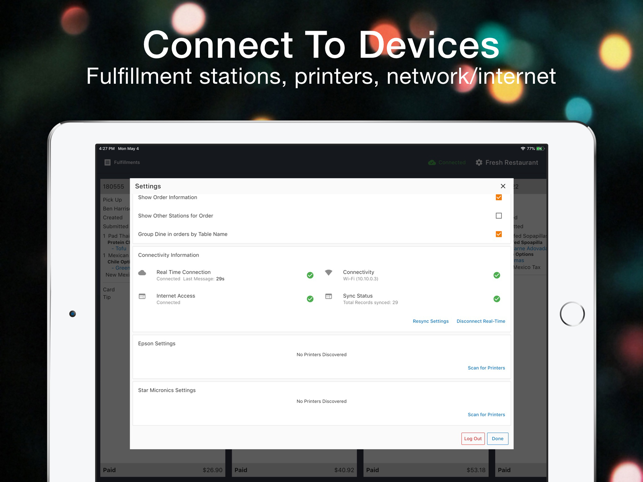價格:免費
更新日期:2020-07-31
檔案大小:61.6 MB
目前版本:1.0.2
版本需求:系統需求:iOS 8.0 或以後版本。相容裝置:iPad。
支援語言:英語

Addmi Display
Addmi Display System (ADS) is an app used to view incoming orders placed with Addmi online ordering websites or through Addmi point of sale app (Addmi POS).
Typically the Addmi DS is used to receive orders in a kitchen, at a bar for waitstaff, or at the front counter of a retail shop.
ADS can be configured to control receipt/ticket/label printers.
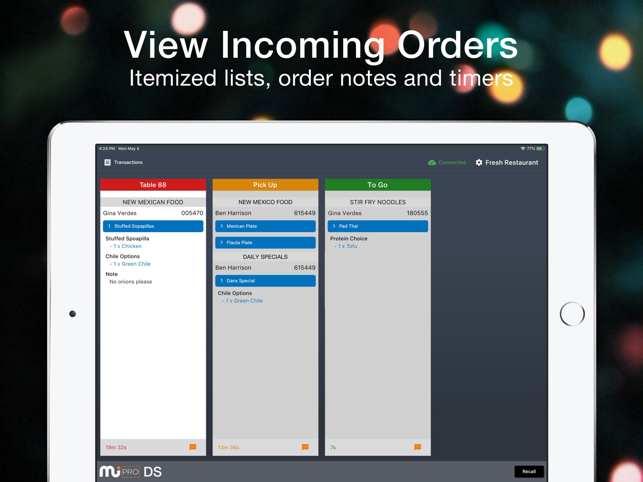
There are no monthly fees and no contracts to use Addmi online store, POS, and ADS.
When an order is placed using Addmi, a ticket will appear in ADS. This ticket will include an itemized list including any specific modifiers as well as customer-created notes. When the order is completed and fulfilled, it can be passed to another ADS station (such as from Kitchen to Waitstaff) or can be marked as ‘Fulfilled’ and completed. A text message can then be sent to the customer to communicate that their order is ready. Orders can be voided, previous transactions can be reviewed, and tickets can be reprinted with ADS.
App features:
• View incoming orders as order ’tickets’
• See order destinations such as Pickup, Dine In Table 4, Delivery, Shipping

• Itemized orders with item modifiers and order notes
• Order timer with color codes for visual cues on order age
• Send SMS/text notification to customers when order is complete
• Pass fulfilled orders to other ADS stations such as Kitchen, Bar, Waitstaff
• Recall fulfilled orders to re-fulfill
• Easily scan to connect specific Star or Epson kitchen or receipt printers
• Reprint order tickets manually
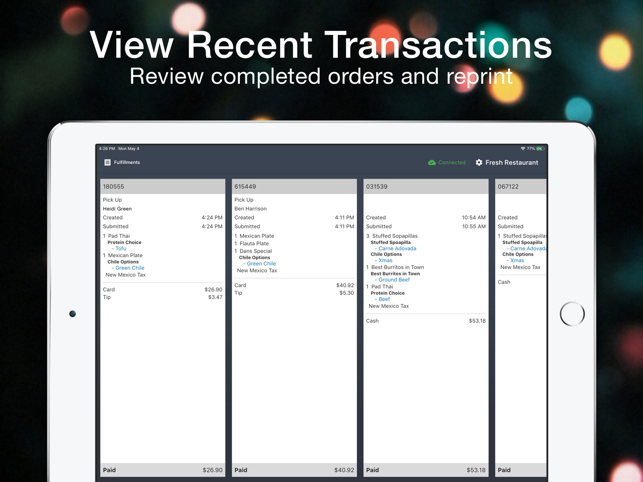
• View previous order transactions
• Item modifiers are clearly visible in blue text